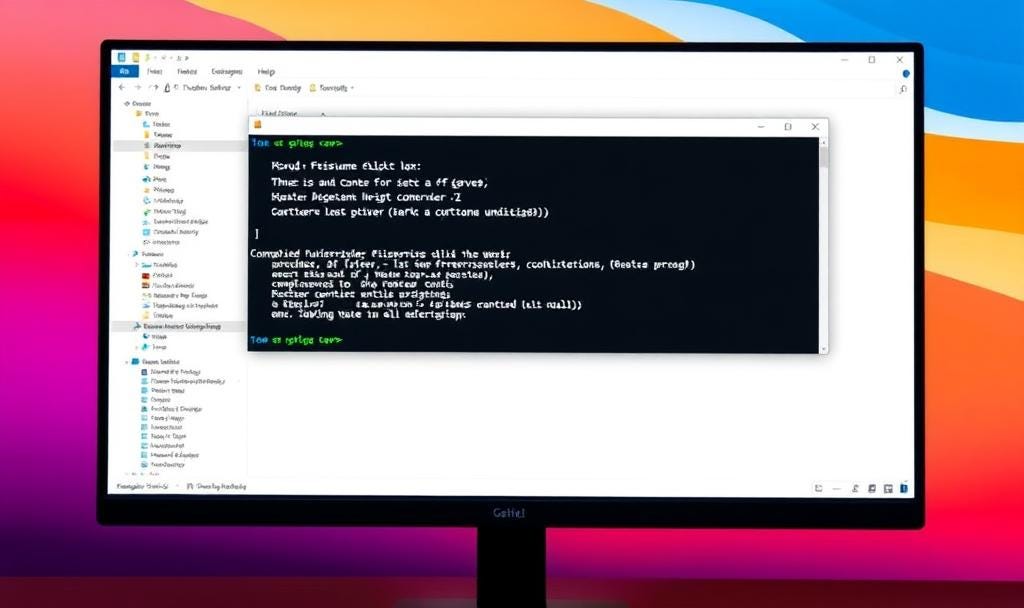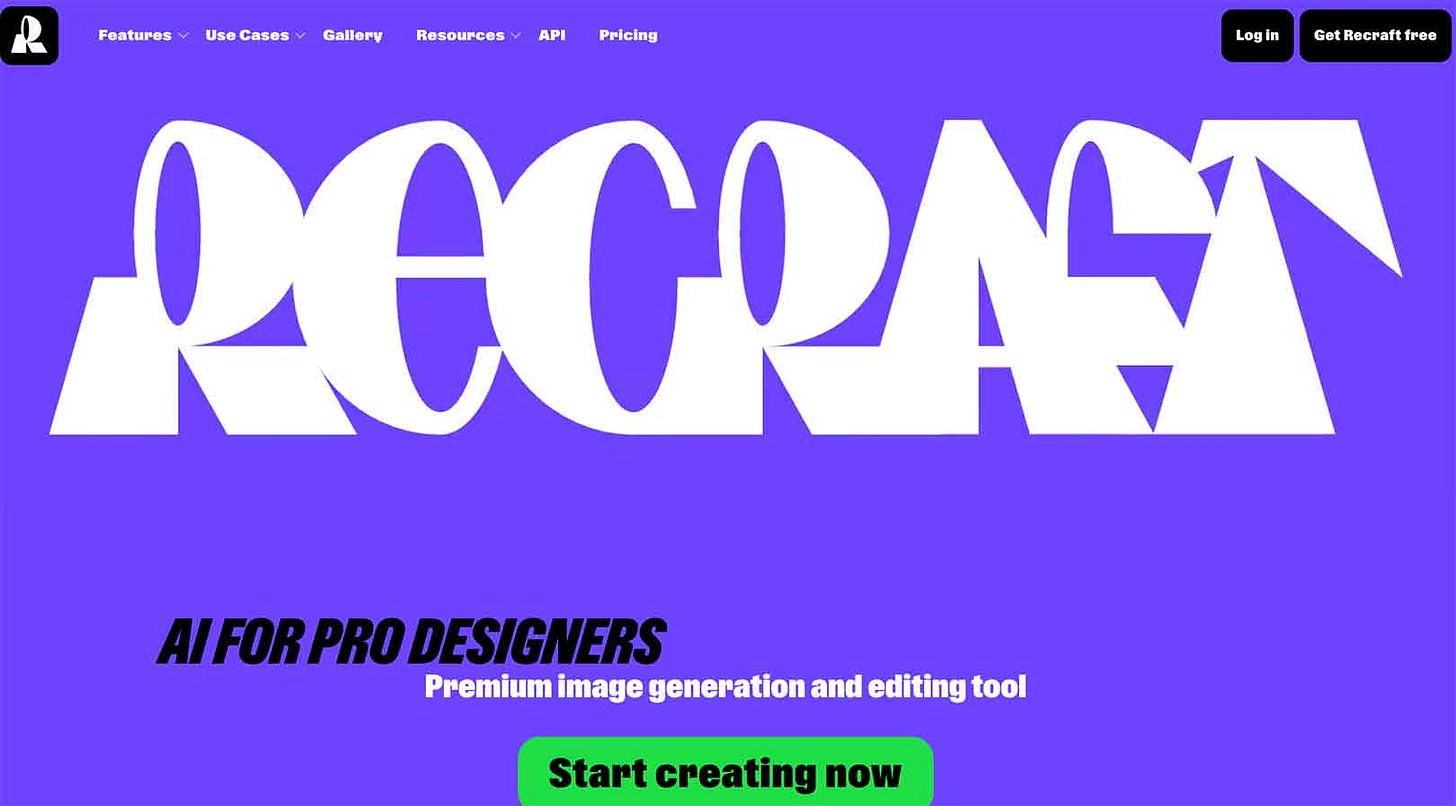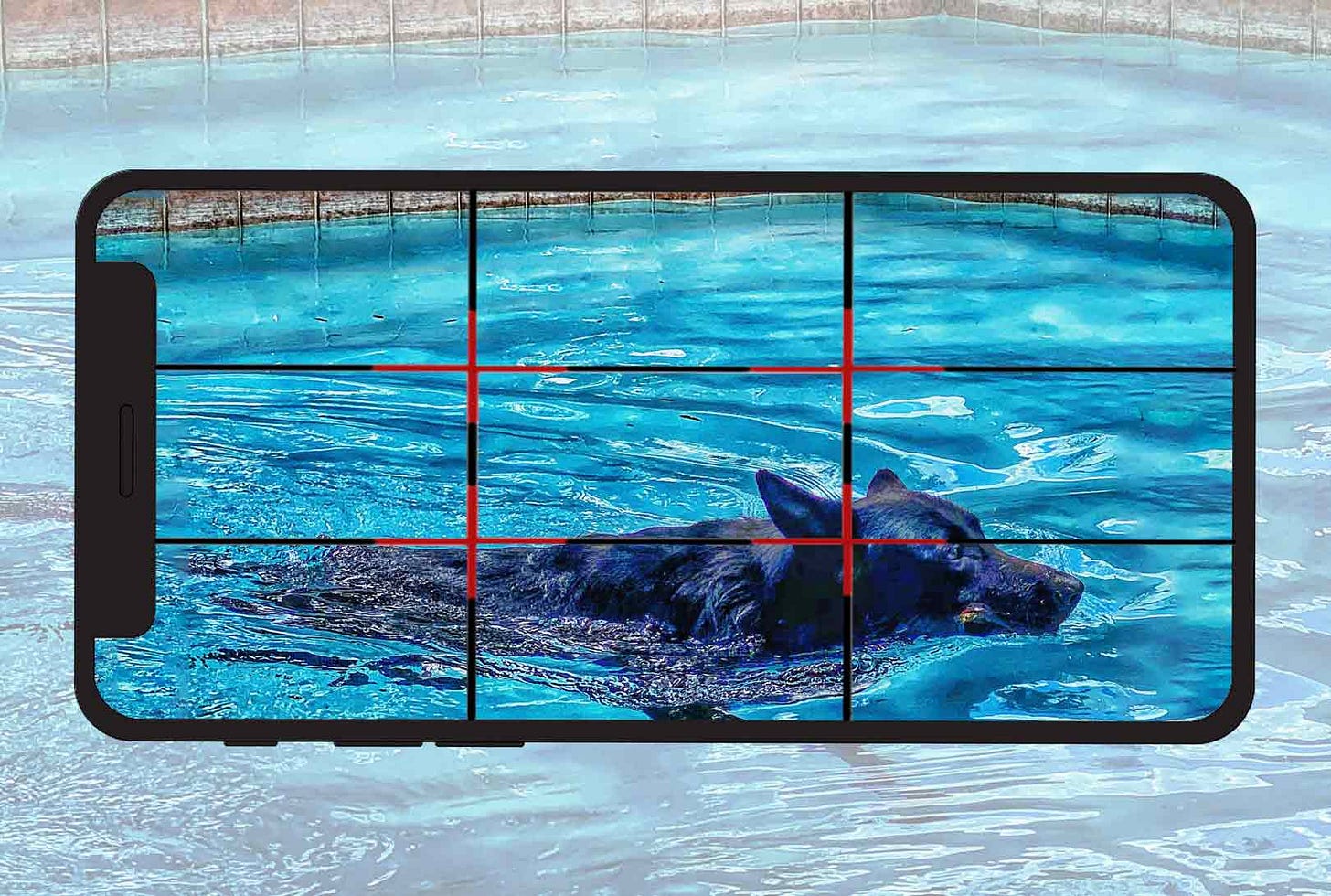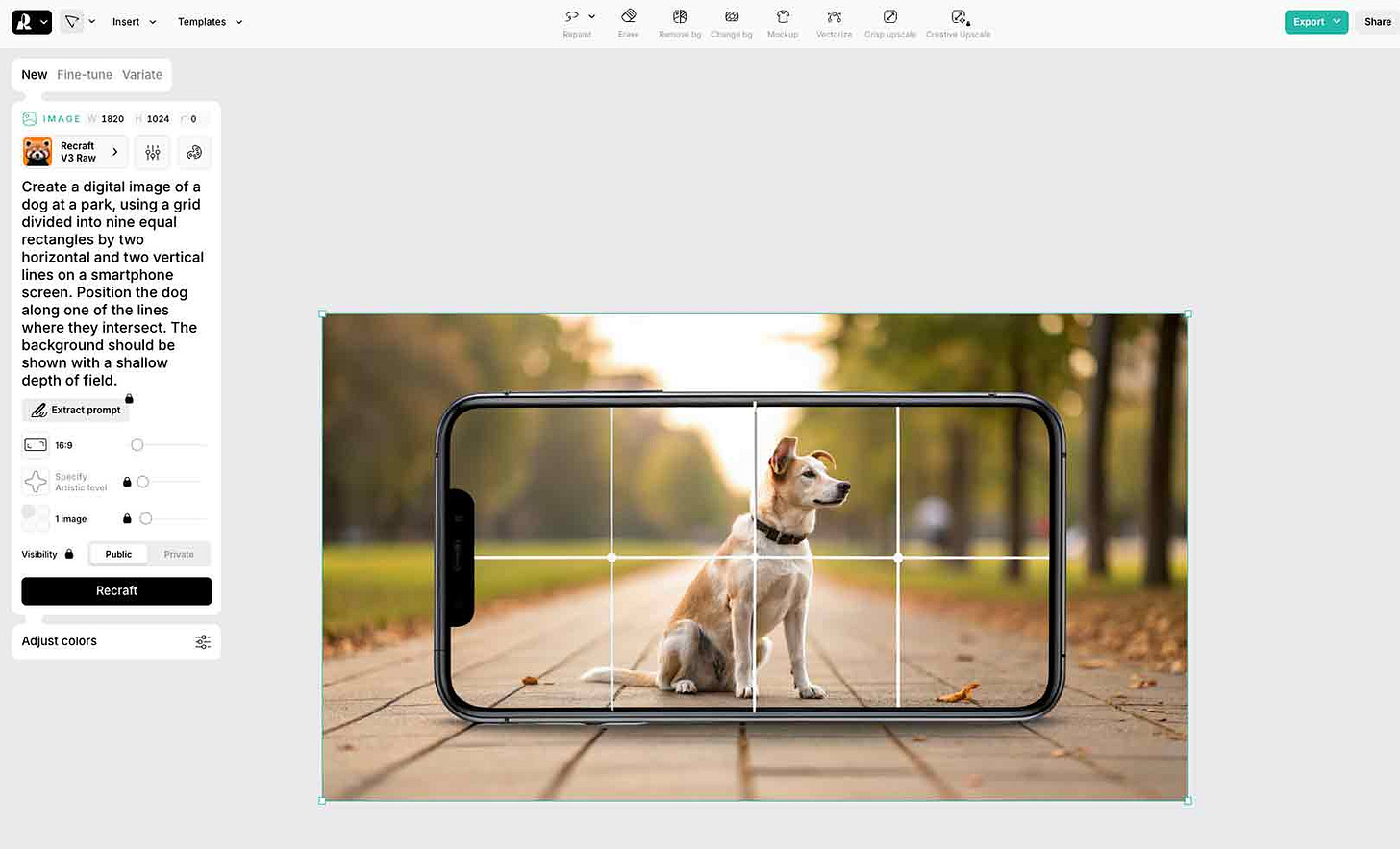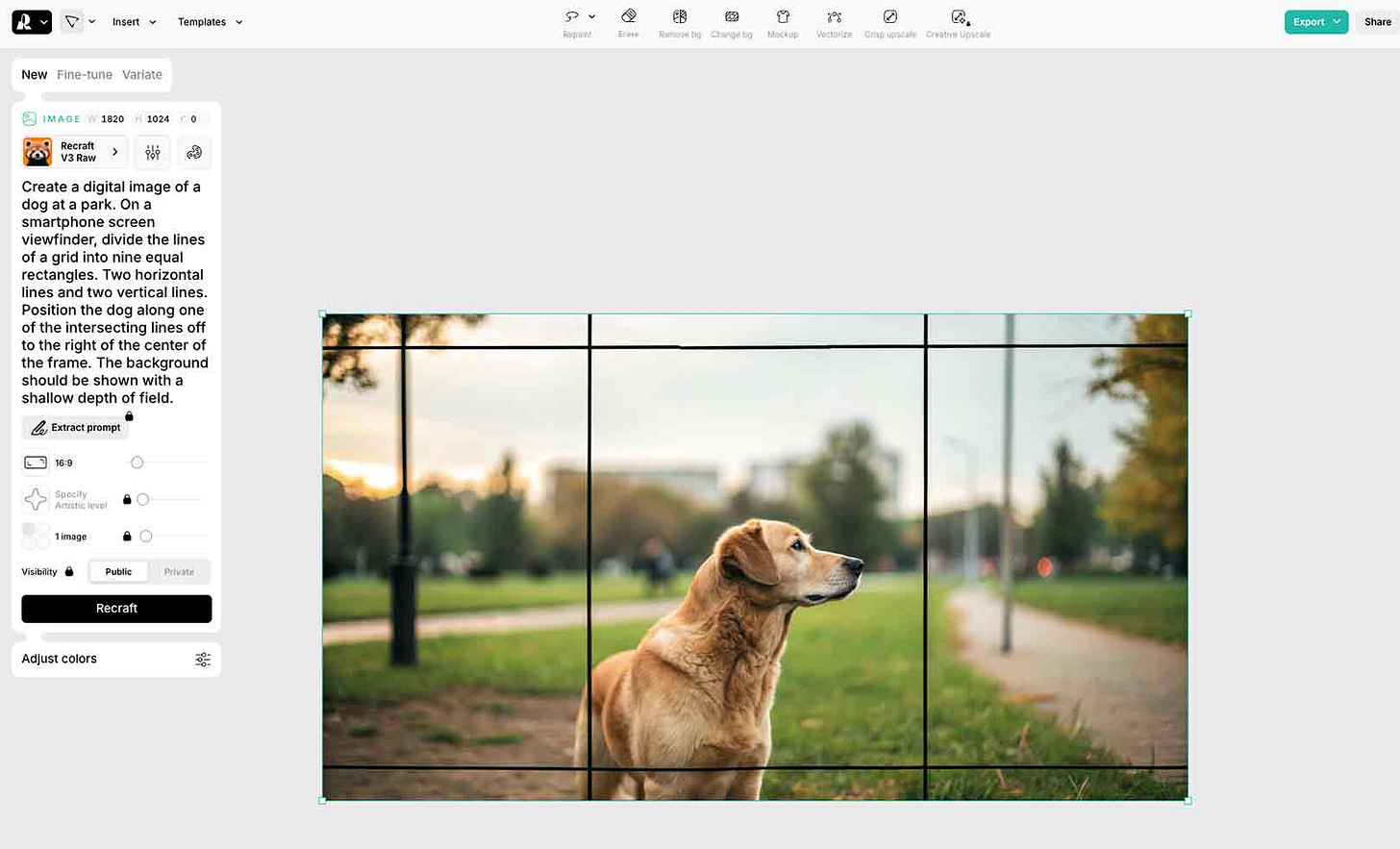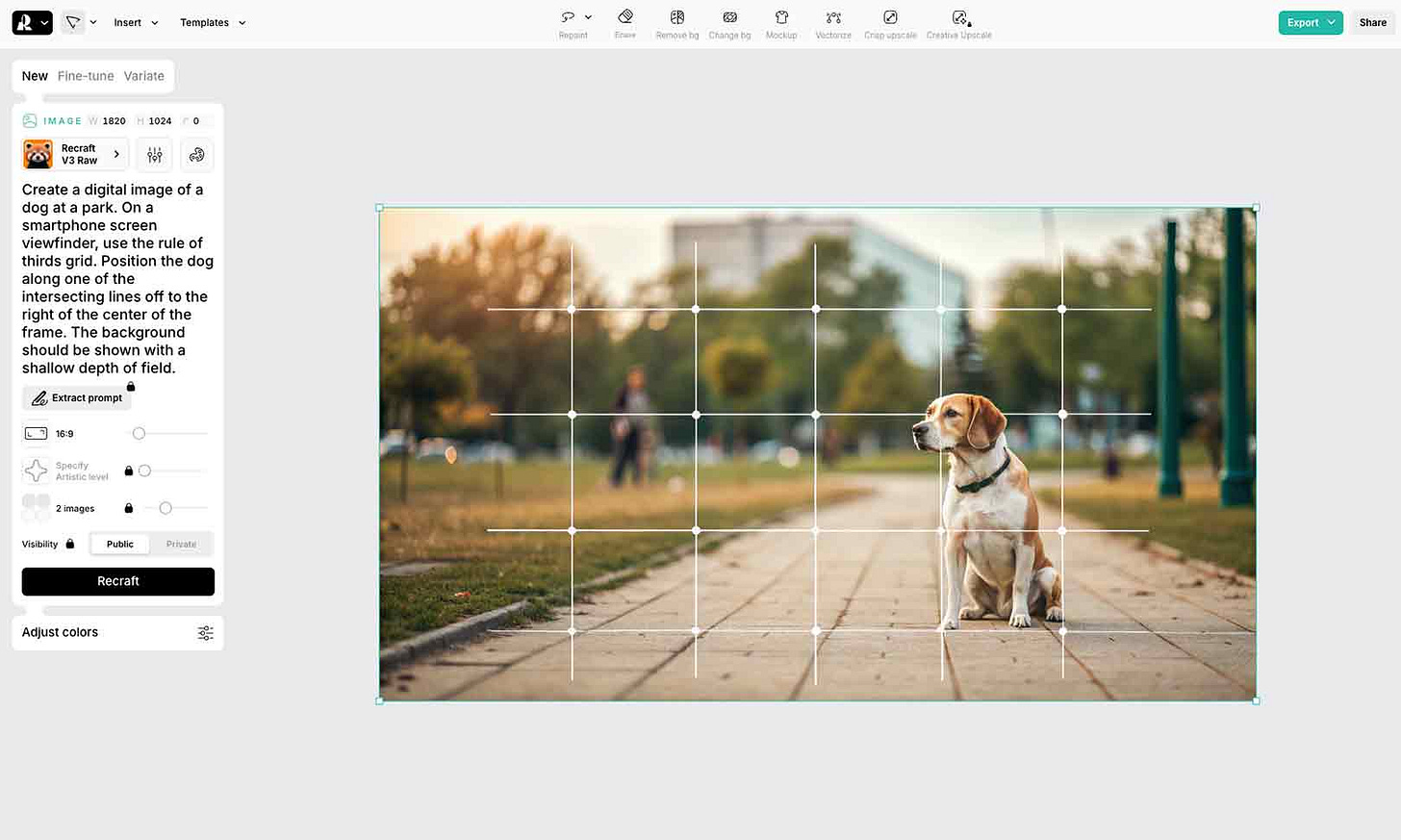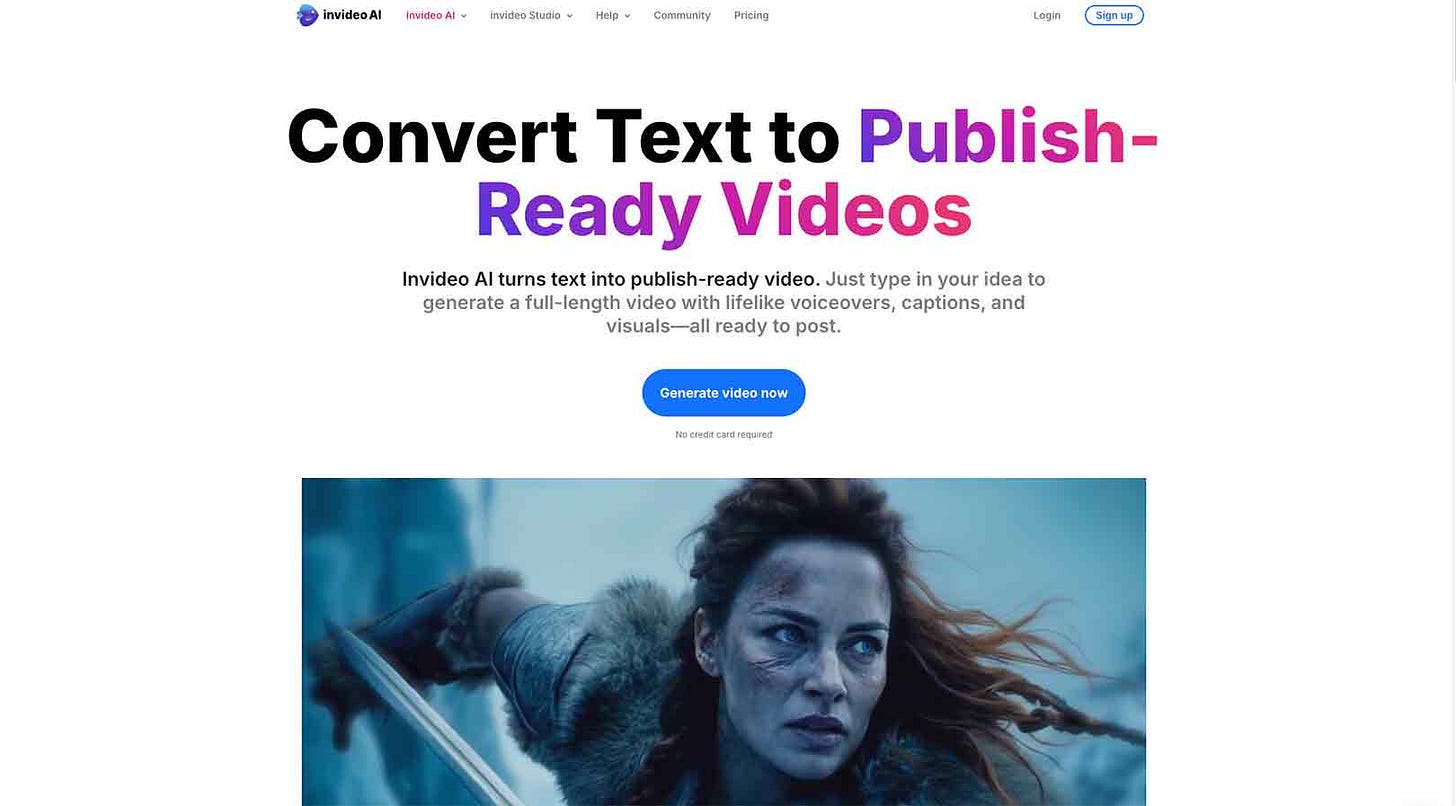AI has become a staple in my workflow for the past several years. I have invested in start-up apps through AppSumo that have helped me with brainstorming, producing, marketing, and sharing my work. I regularly use KoalaWriter, Claude, Gemini, and ChatGPT. These platforms work best when you need help coming up with ideas, summarizing, outlining, and writing content. AI content is a great starting point, and then I edit and infuse my style into each piece. I never use what it generates word-for-word. It helps most when I am stumbling for a direction or need ideas.
The Power Of Prompts
I’ve watched multiple YouTube videos on the power of prompts when using AI and there is a learning curve. After taking endless notes and using various techniques, most of the AI content I have generated still lacks that human connection. In so many ways, this makes me happy because it proves that despite technology, individuality is still an important aspect of any written story.
The primary elements of a good prompt include clarity, format, context, purpose, tone, desired output, style, boundaries, and refinement. Being clear, specific, and goal-oriented will result in a better experience. You must know what you want to accomplish and have the ability to clearly define that into words for the best results.
AI chat works well with answering questions, doing project research, and generating content. It is a great tool for brainstorming, summarizing, improving grammar, coding, translating, and conversational engagement.
AI Image and Video Creation
This week, I took some time to research AI image and video generation options. The most difficult process in generating imagery with AI is writing effective prompts. Trying to describe in words the exact details of an image in your mind is not as easy as you might think, especially to a nonhuman entity.
Prompts can’t be too vague, but they also can’t overload a complex topic. This is something I struggle with due to my lack of patience. You have to break down simple steps in multiple prompts, offering feedback along the way. The critical details you provide after each prompt, acknowledging what you liked or disliked over time should provide good results.
Chat, audio, coding, and illustration-driven AI generation have become very good in the past few years. Realistic image and video-generating software still feels a little awkward and needs a little more time.
AI Image And Video Outcome Results
I started my research using Google suggestions and researched several options before settling on Recraft and InVideo AI. InVideo has an amazing cover page that makes you want to dive in. Here are the results from my research this week.
Recraft AI
Recraft is AI software that offers users the ability to generate and customize illustrations, art, and 3D graphics. In my opinion, the image quality was pretty good if the prompts were kept simple.
My biggest struggle with photography course creation is designing image examples that showcase applying a specific technique I am teaching. Images need to show through the back of a camera or smartphone and appear to be taking place in real-time.
In Photoshop, I can create great examples pretty easily to use in a video, but it is not as dynamic as showing behind-the-scenes footage.
With Recraft, I wanted to experiment with AI photography prompts to see if it was possible to create photo examples quickly. If so, this could save me a lot of time. In this test, I wanted to generate an image showcasing a photography technique called “The Rule of Thirds.”
The most difficult part of this AI prompt was the grid. I needed it divided into nine equal rectangles using two horizontal lines and two vertical lines.
This is an example of what I created in Photoshop, showcasing the lines properly.
Below are the 3 examples that Recraft AI created based on my prompts (included in the text on the left of the screen). The imagery looked good, but I could not get the software to understand the grid despite what I believed to be a clear outline.
Regardless of the prompt, the AI software could not generate the proper grid. I tried many more prompts outside of these but eventually gave up in disappointment. Perhaps uploading an example of the grid itself would have helped. My desired outcome seemed to be too complex for the software to comprehend.
I believe that most of the AI image generation software if you want generic details it will likely produce good results with good prompts. If you need imagery with people or complex lines and details look closely at the results. Often there will be too many fingers, missing lines, and other strange anomalies.
InVideo AI
InVideo AI is a creation platform that generates videos through text prompts or scripts using a library of stock media. It is very difficult to record myself live in front of a camera while applying a technique, reading a script, and managing video cameras and audio levels. I often create still imagery in Photoshop to use in Final Cut, where I edit in transitions to create a sense of motion.
In full disclosure, I am at best at an intermediate level when it comes to editing video. I do not love the process and hate how time-consuming it is for me. I wanted to test this software to see how it handled a script to create an instructional video.
I uploaded a short video script, including contextual information as course content. The topic was the same as with Recraft, showcase a photography technique called “The Rule of Thirds.”
The software created a video within a few minutes using the information I provided. I was limited due to using the free plan, but I was a little surprised at the depth of what it created in such a short period.
Overall, it is an ok starting point, but it felt clunky and difficult to make the changes in the edits. The voice-over felt natural through most of the video, but there are a few places where I would make changes. The music is ok, but I would have picked other options to fit my taste. It is important to note that I did not choose the type of narration or music I wanted to use. It did pretty well, based on my lack of context.
Some of the video segments worked, but it took the information I provided very literally. I would make changes to most of the clips to match the content. I liked that it used Storyblock, iStock, and Getty Stock rather than just a single agency. I was not impressed with the quality of the stock footage overall.
A paid plan would grant better results. I wanted to try the generative function but this is not included in the free plan, unfortunately. Based on my research the generative videos and animated video shines with this software. I compared the same video prompt above to Pictory AI and it was terrible.
The video arrangement gave me new ideas about how I might prepare my own video edit to fit my script. I am still learning how to create simple yet impactful course videos, so my biggest hurdle is the content creation. I use Canva regularly, so I plan to find generic stock there to create something similar.
I am not creating content that makes money as of now, so I am operating with a limited budget. The starting price is $28.00 a month for InVideo. It is not worth the cost for me for the amount of time invested, but it might be for someone who has no desire to edit their own videos. Creating my own video is worth the time for the end product.
I enjoyed experimenting with both AI software options. The effort required to prompt the precise details I was hoping for is, unfortunately, inefficient. While I understand the power of good AI prompts, including the details involved, I realize the process is harder to generate in words.
Have you tested any AI chat, photo, or video software? If so, I'd love to hear from you. Share your results and tell me about your experience. Especially if you have had success.